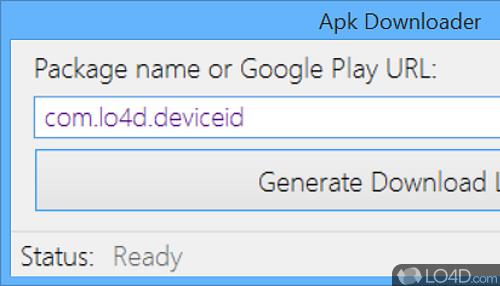
Download Android APK apps to your PC without having to use your phone, directly from the Google Play store.
Apk Downloader is a free program which provides functionality which is normally reserved for phones only, that is the ability to download APK files directly from the Google Play store to your phone.
The Apk Downloader application is very simple to use; just paste the URL of the Google Play Store into the app and the store will then generate a download link for you to direct download the actual APK file to your PC. No special browser is required.
Once the APK app has been downloaded to your system, you are free to do with it what you'd like; The most useful thing users might find it to upload it to a service like VirusTotal to check it for potential viruses. Once you're sure, you may upload it to your device or even tinker with it by extracting it.
Overall, Apk Downloader can be useful to anybody interested in the inner-workings of Google Play apps or even to ensure their own security by preventing the installation of malicious software on Android phones and tablets.
Features of Apk Downloader
- Integrates with Amazon and Google Play.
- Advanced Security: Protect your device from malicious APKs with built-in virus scanning.
- Auto Updating: Get automatic updates of newly released APKs.
- Bulk Download: Download multiple APKs and install them all in one go.
- Customization: Customize APK installations with options like auto-updating and silent installation.
- Documentation: Extensive documentation and tutorials make the APK Downloader easy to understand.
- Easy Install: APK Downloader makes downloading and installing APK files quick and painless.
- Fast and Efficient: Download and install APKs at blazing-fast speeds.
- Multiple Sources: Get APKs from multiple sources, including Google Play, Amazon Appstore and F-Droid.
- Offline Installation: Install APKs without an Internet connection.
- Portable Mode: Run the APK Downloader on a USB drive for maximum portability.
- Support: Get help from the developer or the community via the online forum.
- User-Friendly Interface: Simple and straightforward user interface makes downloading and installing APKs a breeze.
Compatibility and License
Apk Downloader is provided under a freeware license on Windows from mobile phone tools with no restrictions on usage. Download and installation of this PC software is free and 1.0.7.8 is the latest version last time we checked.
What version of Windows can Apk Downloader run on?
Apk Downloader can be used on a computer running Windows 11 or Windows 10. It comes in both 32-bit and 64-bit downloads.
Filed under:


